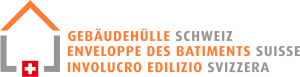Solar Roof Design
Get all the tools you need to design a solar roof, allowing sustainable energy to be installed on the building without traditional solar panels impacting the intended design.
SunStyle solar shingles are inspired by the traditional slate shingles of the Swiss alpine region. The SunStyle solar roof integrates into a wide variety of architectural styles, spanning traditional to modern architectural design.
The SunStyle integrated solar roof encompasses all roofing materials above the roof deck. This includes active and inactive shingles and hardware provided by SunStyle as well as components specified by SunStyle to complete the roof like waterproof underlayment and solar electronics.
“We looked in the schematic design phase for alternatives, scoured the market, and SunStyle was the right solution, functionally and aesthetically.”
Stefan Behnisch, Architect
Architectural Considerations
Construction Considerations
When planning a solar roof, there are certain design elements that should be considered to ensure installation of a SunStyle roof is easy and cost-effective. The SunStyle roof is both a structural roof and photovoltaic modules combined into one set of building materials, so proper design is important to achieve the efficiencies of this solar roof. SunStyle provides training and installation support for roofing contractors and solar installers, as well.
The SunStyle Design Guide provides you with comprehensive details to design the roof, including:
- Project Coordination
SunStyle installations require coordination between the architectural, financial, structural, and electrical trades both on the design side and the installation side. SunStyle works alongside the design and installation teams to ensure efficient and proper installation. - Regulatory Compliance
The SunStyle solar roof is classified as “Building Integrated Photovoltaic” (BIPV) within the International Residential Code, and must be installed in accordance with IRC Section R324.3.1 through R324.7.1, R902, R905, the National Electrical Code, NFPA 70, and this Installation Manual. Check with the local Authority Having Jurisdiction (AHJ) and permit departments for code cycles adopted and any deviations. - Design Considerations
SunStyle provides you with the tools and information you need to design a SunStyle roof for your upcoming projects. SunStyle makes it possible for architects to incorporate a sustainable solar energy system without sacrificing the desired aesthetics.
The SunStyle Design Guide specifies all of the details needed to create the architectural drawings with a SunStyle roof, including: shading and orientation, roof deck preparation, support structure, roof flashing, penetration considerations, roof pitch, setback requirements, solar electronics and other considerations.
Create a SunStyle Solar Roof in Revit
To create a 3D modeled SunStyle shingle in Revit, you need to create a curtainwall system applied to a mass and then use a shingle panel family. Since the panels are installed in an overlapping diamon “dragonscale” style, we need to create a grid that intersects each diamond shaped shingle at its nodes. Below are the steps involved.
First create your roof. The roof can really be of any geometry, but remember as the roof curvature increases the standard gaskets that come with the shingles will not work. For modeling purposes, the panels will still display. To determine if your roof curvature is possible with SunStyles mounting system, please reach out to us.

If your roof has multiple sections, you will need to create a curtainwall system for each one.

First, download the SunStyle 870 panel family and load it into your model.
Now, create a mass based on the roof geometry.
Architecture > Component > model in place > mass
Name your mass, note there will be a mass for each roof plane)

Create boundary lines. It is best to create the lines with an offset to ~3”*(75mm)

Trace the outline of one of the roof faces *Ensure the lines offset to the interior of the face.

Select the outline and create a void:
form modify > create form > solid form

Make the void ~1” from the face of the roof.

Apply a curtain grid to the face of the mass (surface) where you want to apply the shingles.
Divide the top surface of void form within mass dialog and input the following values*

Rotate and space the grid with the values shown.


Apply the panel to the grid.

Depending on the type of roof and you building orientation the all grid rotation may need to be adjusted. The final result should look like the image of a completed rendering below.
In some cases, you may need to shift the curtain grid to avoid some rogue panel elements at the edges. In general, we prefer the roof layout to start with a half tile at the downslope roof edge and a half tile at the edges, but in many cased the roof geometry is controlled by other factors and site cut shingles will need to be installed at the edges.
Repeat prior steps for each roof surface the panels will be placed on (offsets with in the grid may be needed depending on the surface it is applied to.


Contact Us to Discuss Your Project
We offer white-glove service for every commercial project. In the design phase, we work with you to understand your design goals and energy offset needs. With our certified installation partners, we work to achieve installation excellence for every project. To get started, please complete the form below and a member of our team will contact you. If you are seeking a quote for a roof outside of the United States, please click here to complete your request.
If you are looking to partner with SunStyle as a certified installer, please complete a channel partner inquiry.